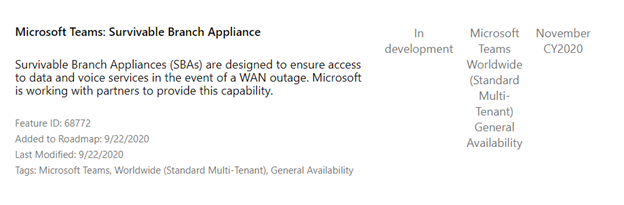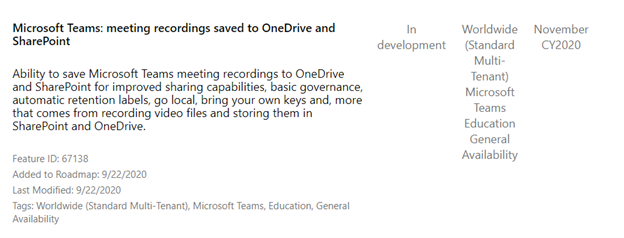Microsoft Teams Features in Offline Mode
With the increase in the demand for the Microsoft Teams Offline Mode. Microsoft is releasing the feature for Microsoft Teams Offline Mode Globally for all the customers. For additional information on feature release refer to the User Voice Teams Offline Mode Microsoft Teams have always been an application which required good amount of network connections. Teams requires high-quality internet connectivity for all the features including Teams Online Meeting or Peer to Peer Audio/Video Calls. In addition, whenever there is a Global Outage either on the Microsoft 365 Server Side or on the user end on the WAN side following list of Features would be supported on Microsoft Teams Sr. No Feature Availability 1 Personal and Group Chat Existing Messages & the recent chats would be available. New Chats and New Messages will be sent only in the Online Mode 2 Channel messages Existing M