Microsoft Teams New Meeting Lobby Enhancement
To ensure the best possible experience for our users, we are
delaying some of our deployments to reduce the amount of change flowing into
the services. Please see the updated roll-out timeline below
We are providing Teams meeting organizers greater control over
their meetings by making it possible to require all participants to wait in the
lobby.
Microsoft 365 Roadmap ID 64643 for the
below Feature Release.
How this
will affect your organization
After scheduling a new meeting, the organizer will
be able to configure meeting options so that only the organizer can bypass the
lobby.
After changing the meeting option to Only me, the
meeting organizer can manage who is allowed into the meeting.
How this
is Useful for the Enterprise Users and the Educational Organizations
After the above feature is enabled all the guest
users as well as the users within the organization will have to wait in the
Lobby to start the meeting until the organizer of the meeting arrives.
This feature was majorly requested by the
Educational Organization wherein Students of the Meeting used to join the
meeting before the start of the Class or before the Teacher Joins the Class.
Possible
Issues with the Feature if this is turned on by Default
In case the feature is enabled by default and the organizer of
the meeting is not joining the Teams Meeting the meeting will never start and all
the participants will be stuck in Lobby.
In case the organizer of the meeting is hosting only a Audio
Conferencing only meeting, then the organizer will have the punch in the Host Pin
for the Teams Meeting to be started and then the participants will be able to
join
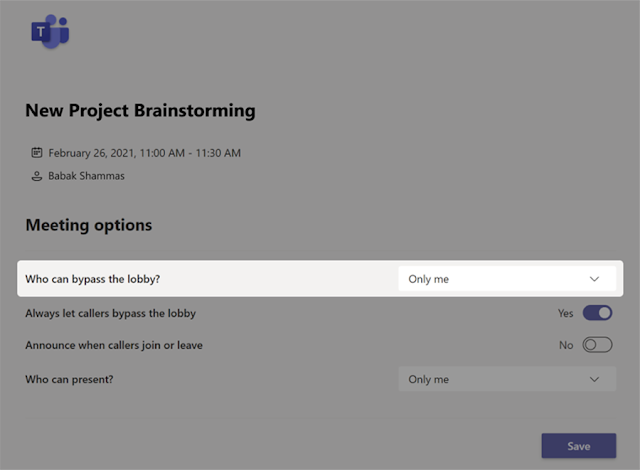

Comments
Post a Comment