Delegate Features in Microsoft Teams Get a Major Overhaul, Including Call Barging
Microsoft Teams has added new features for Delegate. One of the key features added recently is Call Barge. Is this the start of the Contact Centre Development within Microsoft?
Let’s see what the major changes are introduce to the Microsoft Teams Voice Delegate.
1. Firstly, Microsoft introduce a separate Call Logs for the Delegates and Delegator. All the Person Calls will be in a separate Call History and Delegate Call History will be separate.
Delegate’s Personal Call
History
Delegator’s Call History
2. In case the users are using New Teams Client the Delegation Feature is in Call Tabs. It is still under the General Tab in the Old Teams Client
3. Earlier we only had three
configurations while Delegating the Access. Now we have Five configuration
which includes the configuration for Call Barging or Joining the Active Call
and Pick Up Held Calls.
4. If a Delegator has multiple Delegate, they can place the Call on Hold between the two and retrieve the same as well. In addition, the Delegator can also join/barg the Active Call.
5. Lastly you can manage the configuration of the Delegate Settings of the Delegator in a similar way like the Authorized Users Configuration in New Microsoft Teams Client.
With all the new changes
and configuration like Call Barging being made available in the Delegate is a
welcome feature. It would be interesting to see that Call Barging and Whisper
Feature being made available in Call Queue and Auto Attendants.
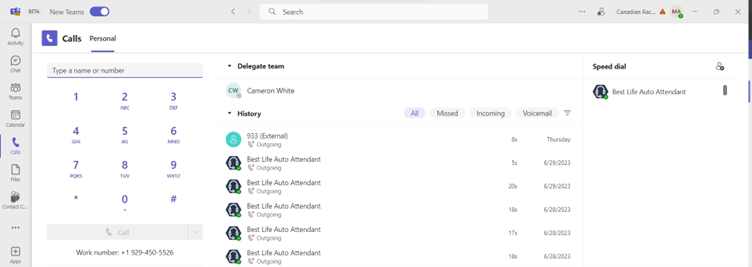

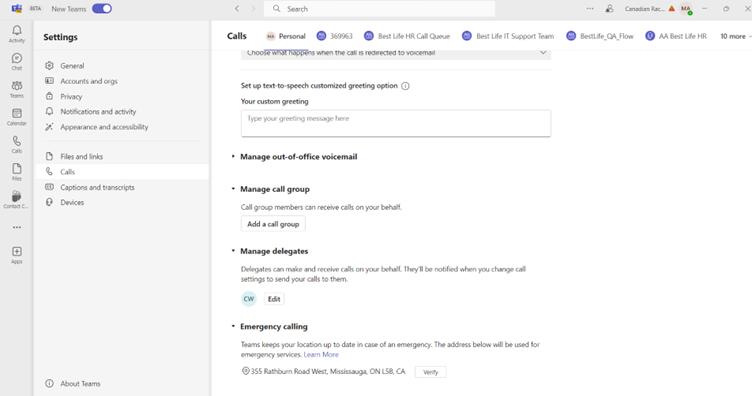


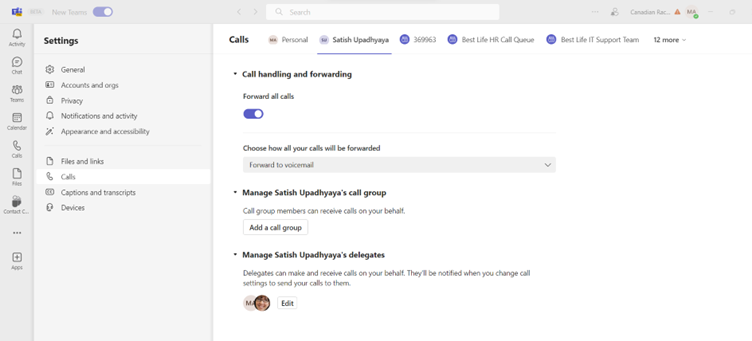

Comments
Post a Comment