MS-700 Microsoft Teams Preparation Guide
Microsoft Exam MS-700: Managing Microsoft Teams provides
you the Microsoft 365 Certified: Teams Administrator Associate certification
Skills
Measured
• Plan and
Configure a Microsoft Teams Environment (45%-50%)
• Manage Chat,
Calling, and Meetings (30%-35%)
• Manage Teams
and App Policies (20%-25%)
Microsoft Teams is constantly
changing as a Product be sure we are updated with the latest blog on Microsoft
Teams Blog Here
Plan and Configure a Microsoft Teams Environment (45-50%)
- Plan and configure network settings for Microsoft Teams
- Implement Governance and Life cycle Management for
Microsoft Teams
- Configure and manage guest access
- Manage security and compliance
- Deploy and manage Microsoft Teams endpoint
- Monitor and analyze service usage
1.
Plan and
Configure Network Setting for Microsoft Teams
Bandwidth Requirement for Microsoft Teams voice,
video, meetings, and Live Events
Assess network Readiness by using the Network Testing
Companion
Configure Network Ports and IP Ranges used by
Microsoft Teams client application
Configure Media Optimizations by using QoS
2.
Implement Governance and Life-cycle Management for Microsoft Teams
Create Team Templates
Set up Policies for Office 365 Groups Creation
Configure Office 365 Groups for Microsoft Teams classifications,
expiration policy, and naming policy
Archive, Restore, and Delete a team
3.
Configure and Manage Guest Access & Features
Configure guest users for Microsoft Teams
Configure guest permissions for a team
Configure meeting, messaging, and calling options for
guests
Remove Guests
Manage Azure AD access Review for Guests
Configure guest access from Azure AD Portal
4.
Manage Security
and Compliance
Assign Microsoft Teams Admin Roles
Create and Manage Compliance Features
Create Security and Compliance Alerts for Microsoft
Teams
Create an Information Barrier Policy
Interpret Security Reports for Microsoft Teams
5.
Deploy and
Manage Microsoft Teams Endpoints
Deploy Microsoft Teams Clients
Manage Configuration Profiles
Manage Device Settings and Firmware
Configure Microsoft Teams Rooms
6.
Monitor and
analyze service usage
Interpret Microsoft
Teams Usage Reports
Interpret Microsoft 365 Usage Reports
Optimize Call Quality by Using Call Analytics
Analyze Organization-Wide Call Quality by Using Call
Quality Dashboard
Manage
Chat, Calling, and Meetings (30%-35%)
1.
Manage Chat and Collaboration Experiences
Configure Messaging Policies
Manage External Access
Manage Channels for A Team
Manage Private Channel Creation Policies
Manage Email Integration
Configure External Access for SharePoint And One-drive For Business
Manage Cloud File Storage Options for Collaboration
2.
Manage Meeting Experiences
Configure Meeting Settings
Create and Manage Meeting Policies
Configure Settings for Live Events
Create and Manage Policies for Live Events
Configure Conference Bridge Settings
3.
Manage phone numbers
Recommend A PSTN Connectivity Solution Based on
Specific Business Requirements
Order Phone Numbers
Manage Service Numbers
Add, Change, Or Remove an Emergency Address for Your
Organization
Assign, Change, Or Remove A Phone Number for A User
Manage Voice Settings for Users
4.
Manage Phone System
Manage Resource Accounts
Create and Configure Call Queues
Create and Configure Auto Attendants
Manage Call Park
Policies
Manage Calling Policies
Manage Caller ID Policies
Interpret the Direct
Routing Health Dashboard
Manage
Teams and App Policies (20-25%)
1. Manage A Team
Create A Team
Upgrade an Existing
Resource to A Team
Manage Privacy Levels for
A Team
Manage Org-Wide Teams
1.
Manage Membership in A Team
Manage Users in A Team
Configure Dynamic
Membership
Manage Access Review for
Team Members
2.
Implement policies for Microsoft Teams apps
Create and Manage App
Permission Policies
Create and Manage App
Setup Policies
Microsoft E-Learning Portal where you can learn the various skills

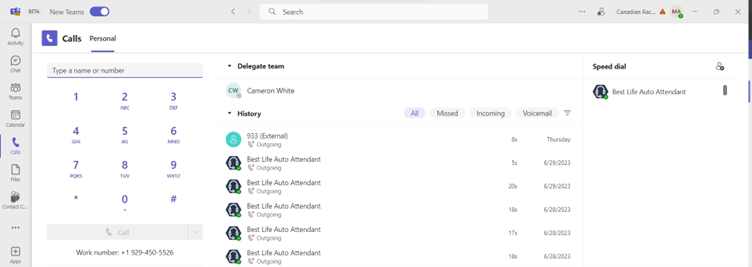

Superb
ReplyDelete