Microsoft Teams Enhanced Meeting Experience and Administrative Feature Roll Out in April-May
Microsoft
announced the following updates to provide additional controls on how Teams
meetings are accessed and experienced as well as additional administration and
security enhancements:
- Update default policy to
enforce lobby in meetings, Road map ID 63388
- Rolling out mid-April
- Assign a policy package to a
batch of Teams users, Road map ID 63390
- Rolling out mid-April
- Control profile picture
settings in Teams, Road map ID 63389
- Rolling out mid-April
- Set a default policy for
"Who can present" in Teams meetings, Road map ID 63206
- Rolling out early May
- Change in meeting join
experience, Road map ID 63355
- Rolling out end of April
- Providing privacy for
participants who call in to a meeting via PSTN, Road map ID 63309
- Rolling out early May
How does this affect
me?
Admin options available:
- Update default policy to
enforce lobby in meetings: All
existing users who are assigned the "Global" Teams meeting
policy will have the lobby policy "AutoAdmittedUsers" changed to
"everyoneInCompany" and "AllowPSTNUsersToBypassLobby"
changed to "False". That means, by default, a Teams meeting will
have a lobby for external users joining via the Teams client or PSTN.
Previous policy settings:
Meeting organizers will see the lobby enforced for their
existing meetings if they have default policies and have not set the meeting
options explicitly for a given meeting. Additionally, meeting organizers have
the ability to define/fine-tune the lobby experience via the Meeting options
feature.
- Assign a policy package to a
batch of Teams users: With
batch policy package assignment, Teams admins can us the
"New-CsBatchPolicyPackageAssignmentOperation" cmdlet to submit a
batch of users and the policy package that they want assigned to the
group.
They can use the
"Get-CsBatchPolicyAssignmentOperation" cmdlet to track the progress
and status of the assignments in a batch. The assignments are processed as a
background operation and an operation ID is generated for each batch.
- Control profile picture
settings in Teams: Teams
Web and Desktop experience now recognizes the Outlook on the web mailbox policy setting
that controls whether users can change their profile pictures. Configured
by tenant admin, this policy setting helps tenants promote a safer work or
school environment by preventing inappropriate content from being used in
profile pictures. If the -setPhotoEnabled parameter is turned off (set to
$false) in the policy, users can't add, change, or remove their profile
pictures. If users attempt to change their profile picture they will
receive a message indicating that they are not allowed to.
- Set a default policy for
"Who can present" in Teams meetings: Tenant admins will be able to set a new default
policy for who can present. When organizers schedule a Teams meeting, the
default tenant setting is honored, unless modified in the Meeting
options. The default value is to "everyone" and can be
updated via PowerShell:
- Set-CsTeamsMeetingPolicy
-Identity Global -DesignatedPresenterRoleMode"Insert Value"
- Values:
OrganizerOnlyUSerOverride, EveryoneInCompanyUserOverride,
EveryoneUserOverride
User experience improvements:
- Updated Meeting join experience
for users who don't have a meeting creation policy assigned: We are making a configuration change to better
manage users joining Teams meetings. After the change is implemented:
- Users who don't have a meeting
creation policy assigned will see a pre-join screen indicating that the
meeting hasn't started. These individuals will be automatically admitted
into the meeting once a user with proper permissions joins and starts the
meeting.
- Users who have both meeting creation and meeting chat policies set as disabled can't start a scheduled meeting and can't chat before or after the meeting. Once the meeting has started, the user will be allowed to join and chat in the meeting.
- Providing privacy for
participants who call in to a meeting via Audio Conferencing (PSTN): In the Teams client, internal users (part of the
tenant) will continue seeing full phone numbers of meeting attendees
joining via Audio Conferencing. In the Teams client, external users
(anonymous, federated, and non-federated) will see only the first 2 and
last 2 digits of the phone number of a dialed-in participant. The
remaining digits will be masked.
What do I need to do
to prepare?
Review
the changes and assess the impact for your organization. Additionally, you may
consider updating your training and documentation as appropriate.





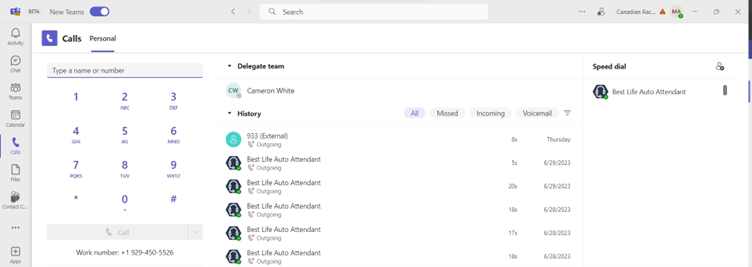

Comments
Post a Comment