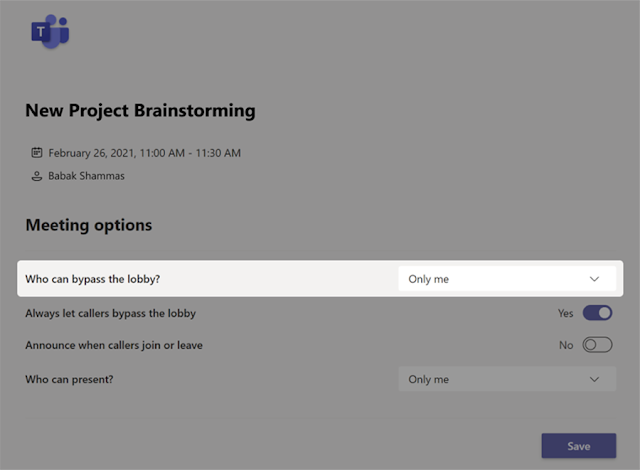Cisco Unified Border Element (CUBE) Router Certified for Microsoft Teams Direct Routing for Non-Media Bypass Architecture

As announced in the Microsoft Ignite 2019 finally the big news in the unified communication world is here, Cisco’s Session Border Controllers, the Cisco Unified Border Element (CUBE) are now certified for Microsoft Teams Direct Routing. This means majorly all the Cisco Customers can use the existing Cisco Cube Routers for Microsoft Teams Direct Routing Services. The current certified solution is majorly for Non-Media Bypass architecture. The following products running IOS XE Amsterdam 17.2.1r have been certified: Cisco Unified Border Element (CUBE) for 1000 Series Integrated Services Routers Cisco Unified Border Element (CUBE) for 4000 Series Integrated Services Routers Cisco Unified Border Element (CUBE) for 1000V Series Cloud Services Router Cisco Unified Border Element (CUBE) for 1000 Series Aggregation Services Routers Office List of the Microsoft Teams Certified SBC has been updated as well with the Cisco SBC Information List of the ...